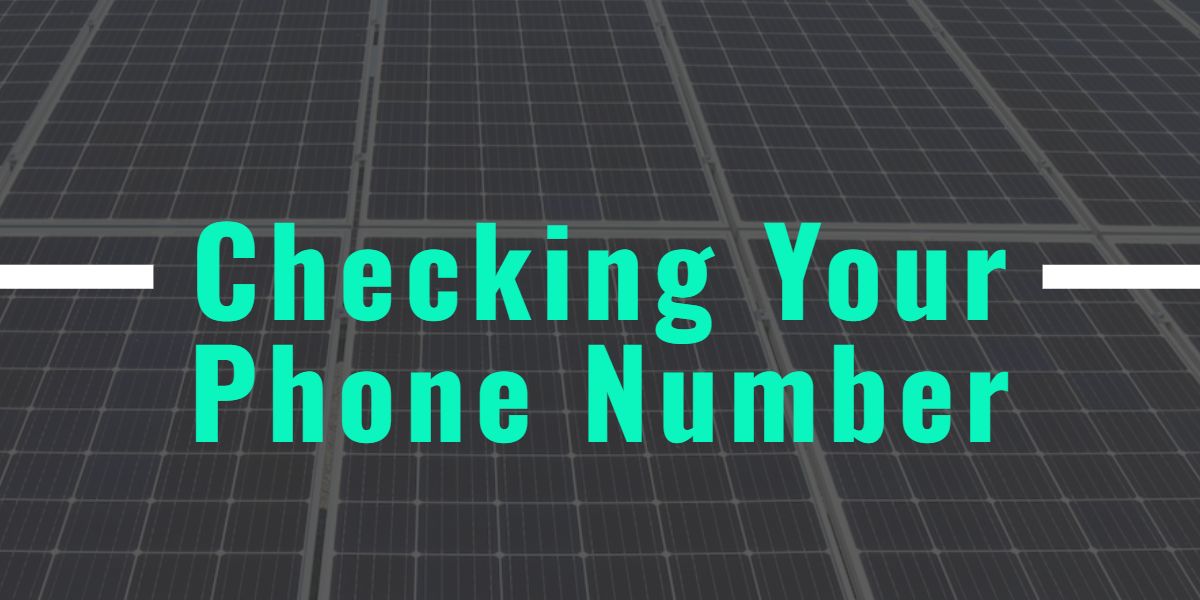Check a phone number of Airtel, MTN and Zamtel using the instructions provided below. You are about to tell someone your number then you realise that you have not yet mastered it. How do you check your phone number for Airtel, MTN and Zamtel as quickly as possible?
Here are the simple procedures for checking of your phone number:
1. Airtel
- Dial *121#
- Select option 2 (Manage My Account)
- Select option 2 (Current Balance and Number)
- Check your number from your gadget screen, you will see your contact number and the Airtime Balance. You will also receive a text message from Airtel showing your number and the Airtime Balance
2. MTN
For MTN it is just a one time click, Dial *123#. Your number will immediately pop up showing your MTN contact number.
3. Zamtel
Just like MTN, checking your Zamtel number is done in 3 seconds only. Dial *88#. Please it is not *888# but *88#.
Your number will be shown on the screen.
Conclusion:
There are other useful USSD code for network accessibility and mobile money. Please notify us in the comment section once you are successful, if there is any challenge remind us please.